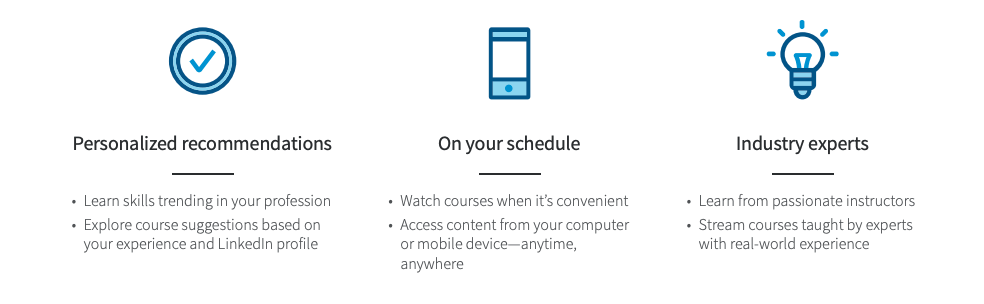How to Log into LinkedIn Learning
To access LinkedIn Learning, you must have a computer or smart device running up-to-date software and security features.
Please see the basic requirements below.
- Fast, reliable internet service
- Compatible web browser (Chrome works well)
- Speakers or headphones
How Do I Get An Account?
Using your Phone via the LinkedIn Mobile App
Watch the How to Use LinkedIn Learning video to learn more about the platform.
We will also have pages and videos that can give you tips on implementing the platform for your classes more easily. After setting up your profile, you can access LinkedIn Learning from any internet-connected location – even off-campus.