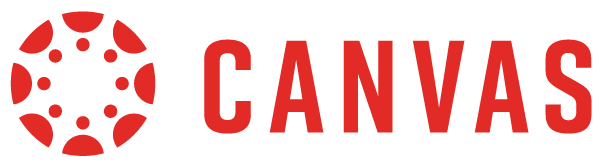Starting the Semester
Below you will find helpful instructions about how to get your class up and running on Canvas. There is tons of information on Canvas online and its daunting trying to sift through all of it. These resource page will help circumvent your frustrations and get to the point on how to get your class running as quickly as possible.
Designing your course - Step by Step Suggestions
What is required for an ONLINE course?
Cautions
Ways to Encourage Positive Online Student Behaviors
- Include information in a consistent way throughout the class to reduce the number of questions students may have.
- Answer student questions by redirecting them back to resources you have already included in your online course. This will ensure you are getting the student to the right place and empower students to have a better appreciation for what is available to them in the course by directing them to links where you have provided further direction or information.
- Provide direct instruction about expectations for using video during synchronous sessions and consider alternatives for poor connectivity or limitations on devices.
- Identify which course content is required versus which is supplemental.
- Build interactive elements into video and lecture content, such as asking questions or having students record video reflections so that they get in the habit of engaging with course content.
- Err on the side of kindness.